Signature Generator: Create Impressive Signatures and Go
Looking for an easy way to create a professional signature for your digital documents? Our signature generator makes it simple! Whether you’re signing contracts, emails, or official forms, you can instantly generate a personalized, professional signature in just a few clicks.
No more scanning or writing by hand—if you prefer to handwrite, we also offer the option to create and save your handwritten signature. With our AI signature generator, the process is faster and more convenient than ever.
What is the Signature Generator?
The AI signature generator is a tool that uses advanced artificial intelligence to create a digital version of your signature. It mimics the look of your handwritten signature but in a much faster and easier way.
With just a few simple inputs, the AI signature generator creates multiple signature options, all of which are unique and perfectly tailored to your style.
This technology is designed to help you save time and create an authentic, professional-looking signature that you can use for any online or offline document.
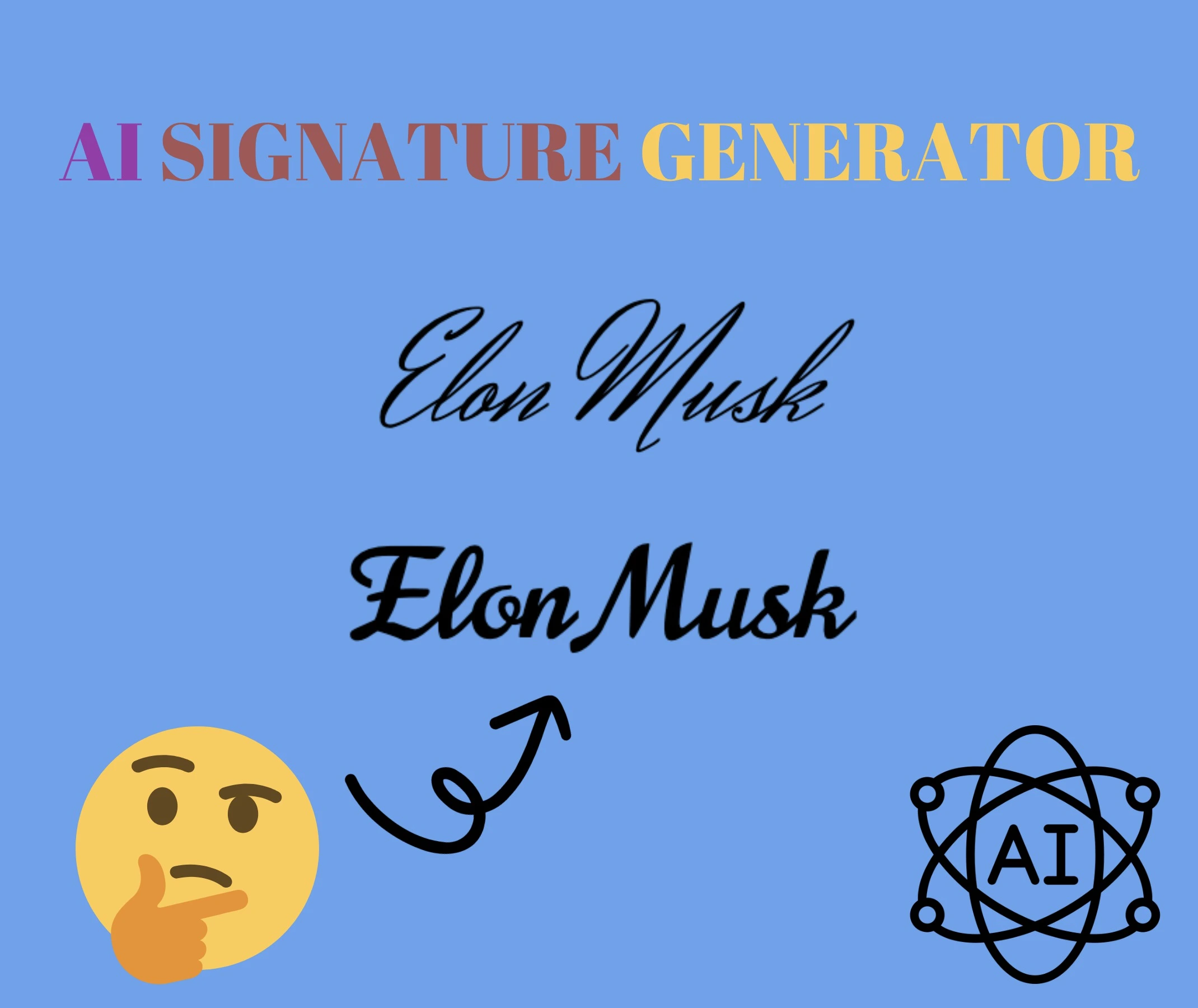
Use a Custom Signature
With our AI Signature Generator, you can easily draw your custom signature directly on the screen. Whether using a mouse or a touchscreen, create a signature that fits your personal style and instantly preview and apply it. you can try handwritten signature generator
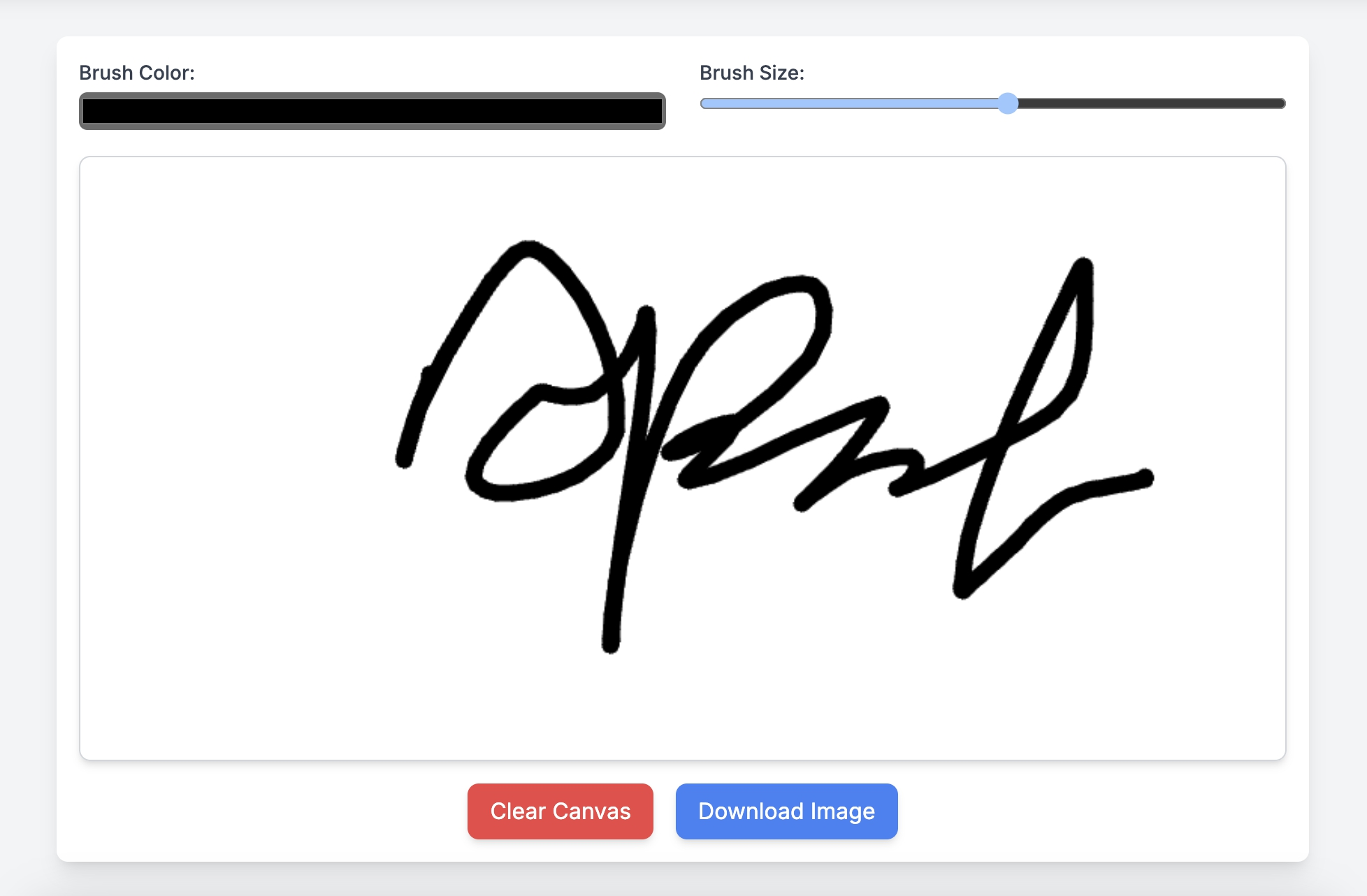
Who can benefit from the Signature Generator
-
Business owners can use the AI Signature Generator to quickly generate professional signatures for contracts, agreements, and invoices, saving time and ensuring that all documents are presented in a polished manner.
-
Freelancers often work with multiple clients and contracts. With AI Signature Generator, they can easily create personalized digital signatures, eliminating the need for manual signatures and streamlining their workflow.
-
Lawyers and legal teams can take advantage of the Signature Generator to quickly generate secure, personalized signatures for client agreements, legal documents, and forms, reducing reliance on paper-based signatures.
-
Remote workers can seamlessly sign official documents and contracts with AI Signature Generator, eliminating the need for scanning or mailing physical copies, making the signing process faster and more efficient.
-
Real estate professionals can use the AI Signature Generator to sign contracts, offers, and agreements quickly, ensuring that transactions move forward without delays and improving client experience.
-
Students can use the AI Signature Generator to easily sign various school forms, applications, and documents, saving time and avoiding the hassle of printing and scanning.